welcome to
a la carte
Take full control of ordering lunch with our easy-to-use, customizable, contactless lunch option.
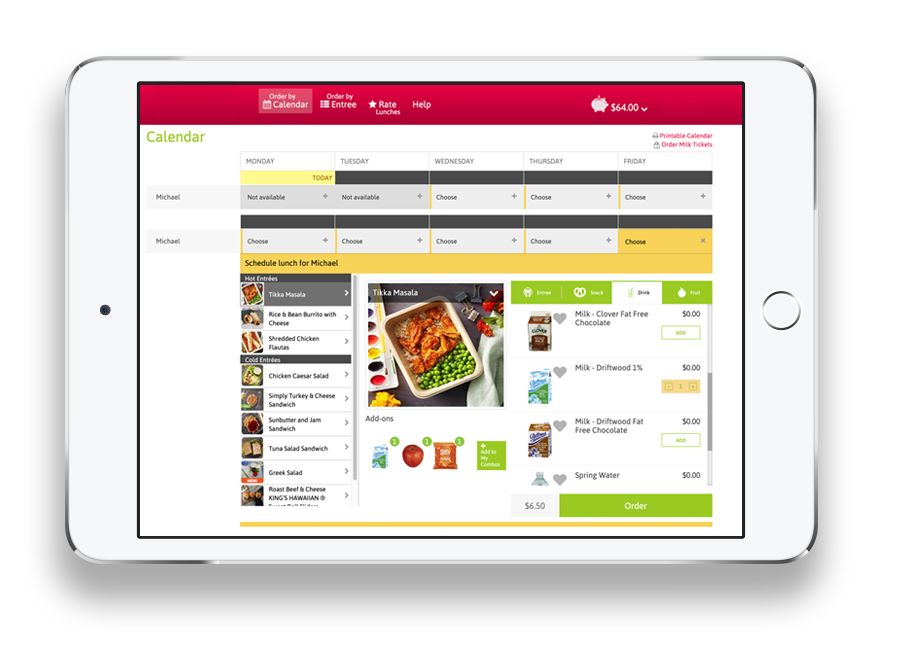
What We Do
The School Lunch Ordering Solution
LunchIsServed is the most easy-to-use, lunch menu publishing and ordering solution in its field!
LunchIsServed is not only a menu publishing software. It is also a payment processing hub between parents and the schools.
Whether you’re a school administrator or a lunch caterer, the parents on your account will immediately fall in love with LunchIsServed for its ease of use, allergen filters, ability to order separate lunches for each child, the payment abilities, and the incredibly flexible functionality.
LunchIsServed has a ready-to-launch, easy menu uploading system that provides room for associated menu images, size options, nutritional data, allergy information and filtering capabilities. The orders are cumulated into an automated order for the kitchen. But there’s so much more to it than that!
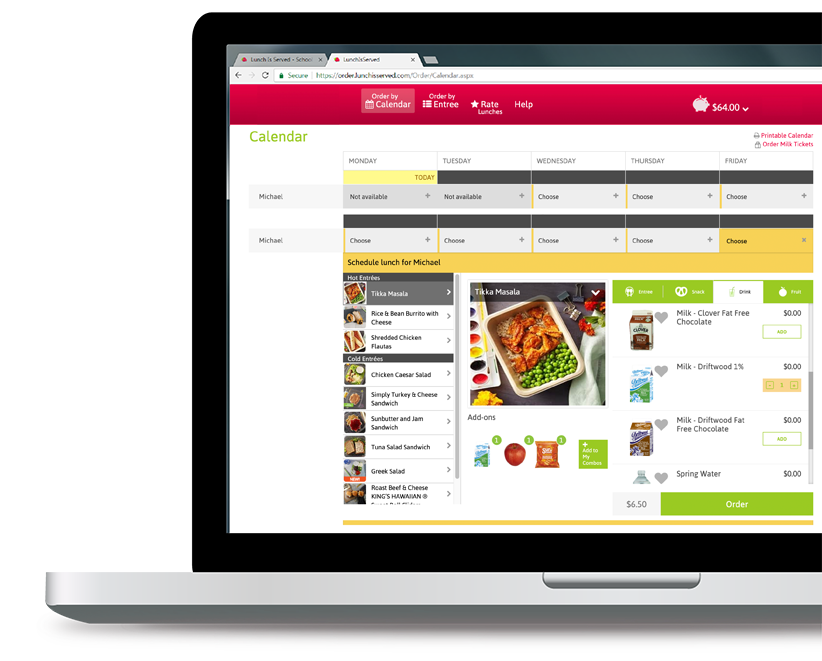
Order Everything. ONLINE.
For busy parents ordering on the go!
Step-by-step ordering allows you to choose an entree, sides, drinks and fruits and veggies. You have full control over ordering lunch – all at your fingertips.
Individually Packaged Lunches
Safe delivery and flexible distribution!
Bags are individually packaged and labeled with your student’s name and paired with their favorite entree for flexible classroom delivery and minimal student contact.
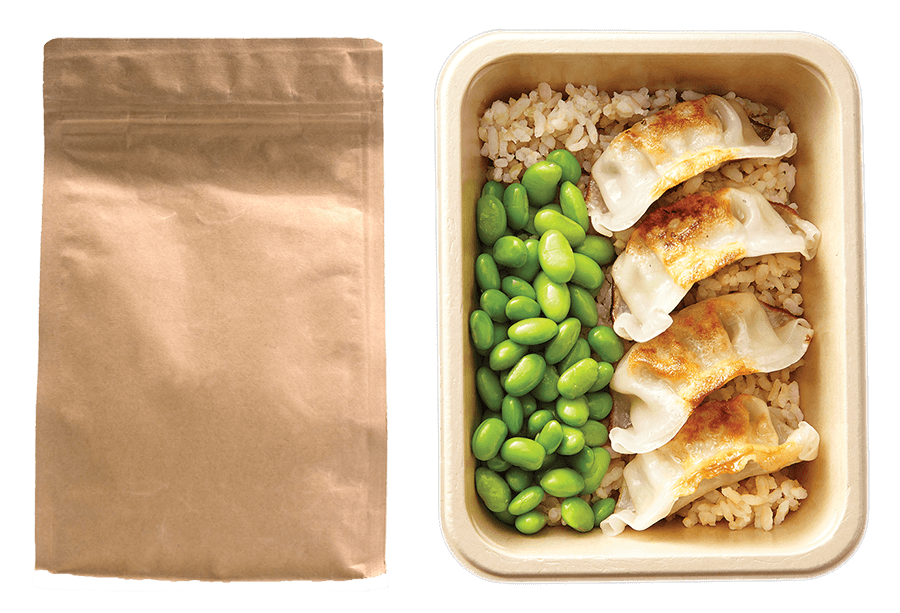
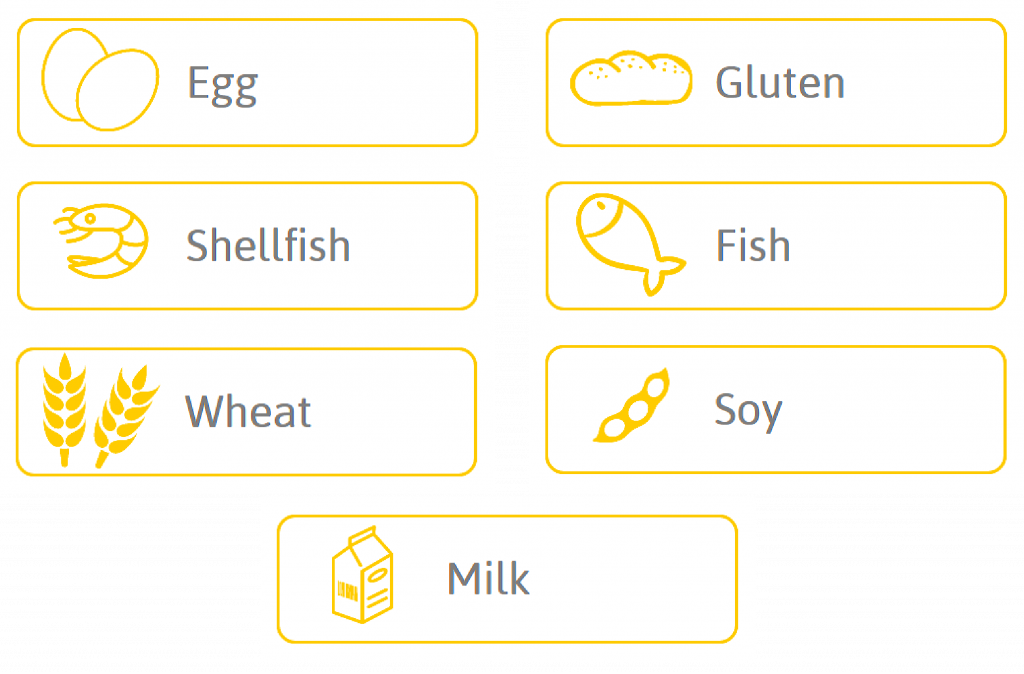
Allergen Filters
Reduce the anxiety of ordering foods that won’t spark allergies!
LunchIsServed can filter food entrees and sides by various allergy types:
- Gluten Free
- Dairy Free
- Wheat Free
- Egg Free
- Shellfish Free
- Fish Free
- Soy Free
How can I bring LunchIsServed to my school?
Frequently Asked Questions
- Log into your LunchIsServed account.
- Click on “Sign in/Order” located at the right hand corner of our website.
- Enter your email address associated with your account as your “Username”
- Once logged in, make sure you have already preloaded funds to your “My Account Balance”
We have preset amounts of $50, $75 and $150 OR you can enter any amount to your liking over $5.00
The FIRST Option to update your Credit Card information is from your “Managed Account”
• “Sign in” to your account
• At the top right of your screen place your cursor on your name/icon and click on Manage Account
• Go to Billing Information on the left side of your screen and click on “Update” on the top right of that box
• You will click on either delete or change and enter your new credit card information and scroll to the bottom of this page and save before exiting
Your SECOND Option to update your Credit Card Information:
From the drop down “My Account Balance” you will select the eraser to the right of your credit card number and select either “Use a different card” or “Delete” your existing credit card information and replace.
Standard Order Deadline:
All orders must be placed by noon, 3-days before.
This includes the weekend – for lunch on Monday make sure to order by Friday.
Cancellation Deadline:
For full credit, please cancel lunch by 9 am the day before service. There are no cancellations after 9 am the day before service.
To set up your new account you will need your School Name and City the school is located in.
We no longer require new users to have a school code.
Once you have your school information, just follow these few steps to create your account:
- Log onto www.lunchisserved.com
- Click on “Sign up” at the top right of your screen
- Complete ACCOUNT DETAILS and select “continue”
As of Feb 20, 2016, the LunchIsServed website no longer supports certain older browsers due to security issues inherent in those older browsers. This change is in line with many bank, e-commerce and other websites, particularly websites that accept credit card payments online.
The good news is that the fix is easy and will make your computer more secure.
WINDOWS
- If you are on Windows XP, your only option is to use the latest version of Chrome or Firefox (Internet Explorer on XP cannot be upgraded adequately).
- If you are on Windows 7, upgrade to Internet Explorer 11 OR follow the steps below to update security settings on Internet Explorer 8-10 for more secure settings.
- If you are on using Chrome (PC or Mac), you should already have the latest version (Chrome continually updates itself)
- If you are on using Firefox (PC or Mac), versions 27+ (starting in Feb 2014) are compatible. If you have a version older than this, update to the latest version.
MAC
- If you are using Chrome (PC or Mac), you should already have the latest version (Chrome continually updates itself)
- If you are using Firefox (PC or Mac), versions 27+ (starting in Feb 2014) are compatible. If you have a version older than this, update to the latest version.
- If you are using Safari on a Mac with OS X 10.9+ (“Mavericks”, “Yosemite”, “El Capitan”), your browser is already compatible.
- If you are using Safari on Mac with OS X 10.8 or lower (“Lion”, “Mountain Lion”, “Snow Leopard”, then your version of Safari (5 or 6) is not compatible. Your only option is to update to a newer version of OS X or install/use the latest version of Chrome or Firefox.